Making your activism accessible
This page was created to support activists in making their spaces more accessible, to ensure everyone is welcome and encouraged to join the climate movement in whatever way they can! The information included comes from existing organizer databases and resources by movement thinkers. We've included resources from blogs written by people living with accessibility needs, as they are experts on this topic. Each personal experience is distinct, thus we encourage further insight from different positionalities on this topic. Several of the topics found in this guide are based on questions asked by activists in the HUB's community (i.e. how to make in-person events more accessible, how to make promotional materials more engaging etc.). This guide includes definitions of accessibility, considerations for accessible event and action planning, communication and content, creating an accessible culture and other suggestions related to creating a space that is inviting to all.
Defining accessibility
"Universal accessibility is the character of a product, process, service, information or environment which, with a view to fairness and an inclusive approach, allows anyone to carry out activities independently and to obtain equivalent results." - Groupe DÉFI Accessibilité (GDA) [1] & Ex Aequo
Ex Aequo distinguish accessibility from adaptation: "Adaptation would consist of changes made in order to accommodate people in relation to “an environment, a communication, a program, or an already existing service. We adapt when we build a subway with only stairs, then add elevators several years later. We make it universally accessible when we provide access ramps to the buses."
Why is accessibility critical to climate justice?
Access Culture expands on definitions of accessibility, explaining:
"For people who live on the margins, who have to fight to prove their existence, who are excluded from movements, who are subject to abuse in the form of isolation, having access to spaces means having access to community, to connection, to existence.When we make spaces accessible, when we build movements based on inclusion, we recognize that each person has an intrinsic value, that our existence is beautiful and necessary. Creating accessible spaces is about recognizing that connection is necessary, that community is necessary, that our culture is built on the myth of separation, the lie of disconnection. We must move from independence to interdependence in order to transform society."
Ableism is a form of oppression that denies people with disabilities (or persons with a physical or mental impairment) and/or chronic illness opportunities to care for themselves.
We must meet everyone’s needs so they can access our collective fight. Using care as our source of strength, we can better confront and disband systems of oppression. Disabled people live through some of the most challenging consequences of capitalism and the climate crisis. Disabled people, and anyone else with an identity that renders them disposable, are leaders in describing what is wrong with how we're operating our society and how we get it right.
Do we reward certain people in our organizing spaces because they can contribute the most time and effort? Do we favour their voices over those who have to care for their health? Sometimes approaches to climate work can reinforce ableism, and this is represented by the term eco-ableism. See our page on ableism for examples of eco-ableism.
Meeting accessibility needs is an essential part of achieving justice to ensure those most affected by systems of oppression are both included in, and lead the charge towards, building a more just world.
Holding Accessible Events and Meetings
As described by Aerik Woodams at the People's Hub, individual access is often framed as extra work; that there are 'more important things to address'. Disabled and otherwise marginalized people ask us to do things differently. This might feel like work at first, but these efforts benefit all of us by giving us more strength, understanding and tools to build a better world.
Quick tip: pause frequently during events and meetings to ask if anyone has any access needs that need to be addressed!
| Childcare |
|
| Wheelchair accessible |
Doors must be 800mm minimum.
|
| Food and water |
|
| Accessibility support |
|
| Transportation |
|
| Ways to participate |
|
| Share the schedule and barriers to participation |
|
| Language |
|
| Timing |
|
| Allergies and sensitivities |
|
| Photography |
|
| Bathrooms |
|
Virtual and hybrid virtual/in person meetings require stable internet connections, access to hardware (i.e. cell phones and computers) and some technology literacy.
If you’re working with participants who don’t have access to the internet or hardware, these tips may be hard to implement. However, there are other tools and techniques you can use such as conference call services, message groups, photos of call lists, etc. that can be used. The following are tips for holding hybrid (in-person and virtual) meetings, and general meeting tips.
Blueprints for Change offers an extensive guide filled with tips on hosting effective hybrid meetings. The following compiles some of the tips found in their hosting virtual/hybrid meetings guide, and from the write up developed by Training for Change.
Considerations for planning a Hybrid Meeting
|
Things you'll need to do this successfully |
Those who join a meeting using their phone do not have the same functions available as those using a desktop. Consider sending important links ahead of the meeting, or in your workspace during, so people on the phone can access them.
|
|
Help participants engage with each other. |
|
|
Roles you might consider when hosting hybrid meetings |
-Lead facilitator -Co-facilitator(s) -Bridge facilitator; to bridge the digital and IRL spaces and who can support the IRL facilitator to make sure the digital folks are supported. This person could also be assigned to keep track of participants who have asked for a speaking turn so that both in person and digital voices are included. -Visuals, Slides & Notes lead -Tech lead; to manage your session slides, doing things like screen sharing, watching the chat box, setting up and doing sound checks at the beginning of your session, and troubleshooting if problems come up along the way. -Vibes & Energizers lead -Stack keeper (monitor order of speakers, chat and Q&A functions) -Buddies for virtual participants (for hybrid meetings) |
|
Plan for shifts in power dynamics, because some people are in groups vs others are on their own. |
-People connecting in groups may have an easier time connecting with others in the same room. -People connecting on their own may have an easier time connecting with others who also connected on their own. -Those who connected the same way as the facilitator may have an easier time communicating with the facilitator. -When you use the chat box, those on their own device have easier access to participate. -When people are in a room together, those controlling the screen, who are on camera and/or closer to the microphone are advantaged.
|
|
Use a 'circle up' tool! |
1. Put all participants around one big virtual circle. Ask participants to draw this circle on their own paper while you show it on screen share with a slide. 2. When you add a group of people in the same room to the circle, put them all near each other on the circle, sitting in the same order they are sitting in their room on camera. 3. Throughout the session, both you and participants can use this as a reminder of who is “in the room”. 4. Mark a little check next to someone whenever they speak. You can also use a star or other symbol to track when each person shares during a specific activity. Have one person assigned to do this, and to let the facilitator know who deserves speaking time. See the example below from Training for Change.
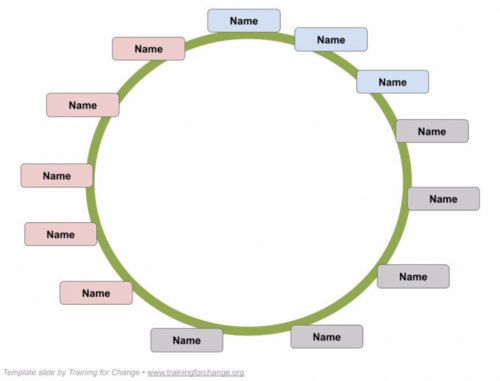 |
Suggestions for Beginning Meetings
- Schedule group meetings at least 2-3 days ahead of time. This helps members to arrange for schedules, care-taking, quiet space, tech, etc.
- Have plugs and power cords set up ahead of time so in-person attendees can plug in as needed without interrupting the meeting. Attendees joining virtually will also want to ensure they have adequate power for the duration of the meeting.
- Instruct in-person attendees to bring their computers/phones and dial into the virtual meeting platform (such as Zoom) so that all attendees, regardless of what space they’re in, can see everyone. If your meeting has a cluster of people together and only 1-2 people in the virtual space it may not be appropriate for every attendee to be at a computer - so you’ll want to prep and think ahead about in-room camera and microphone placement and position chairs, easels and more in spots that can be seen and heard by the people on camera.
- In a hybrid meeting setting we may have one central mic to pick up everyone’s voices in the room, or pass a microphone around the room. Or, everyone in the room can unmute while they talk and re-mute when they’re done to avoid mic feedback. Encourage virtual attendees to have headphones handy that they can use.
Preparing participants before the meeting
- Check out this example prep email provided by Blueprints for Change, which demonstrated some of the information that could be helpful to provide pre-meeting to make participants comfortable and prepared.
- Offer an advance prep meeting to train and support some folks who could use your support to join and engage in the meeting. These slides have some information on how to engage in a zoom meeting that might be helpful. Make the meeting purpose and outcomes explicit for your attendees and help them understand the flow of the meeting.
Examples of information to provide/seek to prepare participants include:
- Context regarding the main agenda items before the meeting. For example, what is the main purpose of the meeting? What are the meeting goals?
- Provide items you want participants to review ahead of time so folks can reflect before the meeting.
- Input and feedback from all who will be participating to add agenda items and confirm whether the meeting goals address their needs.
- Ask participants to share if they will need translation, interpretation, or any other accommodations. Provide at least a few days for participants to inform you about their needs.
- Mention if you will be recording ahead of time so folks can raise concerns if they have them.
- Remind people to download needed software and/or sort out their audio in the invite email sent in advance.
- Ask folks to set up in advance of the call.
|
Start with introductions and a check-in. |
Let folks introduce themselves, their pronouns and make time for relationship building by letting people share how they are doing or something about them.
|
|
Try to take notes and video recordings for those who can't attend. |
|
|
Provide a person or place where attendees can seek support |
|
|
It might be relevant to share participation guidelines and/or the group's mission statement to ground the group before beginning. |
Examples of participation guidelines, inspired by Aspiration Tech [21] , might include...
|
Closing Meetings
|
Creating Space for Every Identity
Disability and able-bodies exist on a spectrum. Most of us have experience with ableism and the pressures of capitalism, and/or experience being excluded by other systems of oppression that limit our access. We invite you to reflect on how making a space accessible goes beyond ensuring people can physically access a space, but also that they can show up as fully as others in the room. If helpful, we suggest checking out our wiki on incorporating space watchers and holders for further considerations.
|
Neurodivergent and/or introverted inclusion
|
Neurodivergent: Judy Singer [6] , a sociologist who has autism, coined the term to describe how certain developmental disorders are normal variations in the brain. People who have these features also have certain strengths. The neurodiverse umbrella [7] includes but is not limited to ADHD, dyslexia, autism, and other learning disabilities. Many people also include mental illnesses under the umbrella of neurodiversity, such as but not limited to anxiety, bipolar, PTSD, schizophrenia etc.
Meeting neurodivergent and introverted needs:
|
| BIPOC inclusion [8] |
|
| Gender identity inclusion [9] |
|
| Low-income inclusion [10] |
|
Pandemic Safety Measures
If you do not have safety measures in place during a pandemic, higher-risk individuals in particular are unlikely to attend your event. It also sends the message that people at high-risk of becoming very ill are disposable. Safety measures prevent people from becoming seriously ill, long-term disability and death.
Thomas A. Russo, professor of Infectious disease at the University of Buffalo, suggests that safety measures to put in place when planning an in-person event include:
- Advertising that attendees wear masks for the duration of the event, even for events held outdoors. Have extra masks available for those who come without one, ideally N95 or KN95’s which are one of the best available options to protect against COVID-19.
- Have a few volunteers who can provide hand sanitizer every so often, and especially before distributing food if this is included in your event.
- State that those who are feeling ill, have come in contact with someone who has tested positive OR have come in contact with someone who has tested negative but is showing symptoms of illness, should not attend.
- Encourage attendees to keep their distance from one another as often as possible.
The People’s CDC has further recommendations for planning safe gatherings during a pandemic:
- Provide universal pre and post event testing.
- Stay in small, consistent groups.
- Perform contact tracing.
- Ensure the meeting space has adequate ventilation and air quality (open windows/doors, ensure HVAC systems are functional, use HEPA filters if possible).
- Perform high filtration universal masking. Provide certified N95/KN94 masks if possible.
- Provide a place for folks to eat outside.
- Reduce high-risk activities 5 days prior to the event (i.e. unmasked, indoor activities outside of the household)
- Gather outdoors when possible. The risk of catching an airborne virus from an outdoor gathering is lower than from an indoor one. There is still a risk of contracting a virus, especially at crowded protests or gatherings.
Considerations for Virtual Events [11]
| Internet access |
|
|
Invite and include disabled people and their needs |
Live descriptions, captions and good audio are key for live streamed events.
|
|
Share the format of the event and how long it plans to run |
|
|
Provide any written or visual materials ahead of time. |
|
|
Allow attendees to send questions and comments in advance. |
|
| Build time for reflection/breaks into your event, as well as time for questions. |
|
| Offer channels to provide feedback about the event |
|
Holding Accessible Meetings
Virtual and hybrid virtual/in person meetings require stable internet connections, access to hardware (i.e. cell phones and computers) and some technology literacy.
If you’re working with participants who don’t have access to the internet or hardware, these tips may be hard to implement. However, there are other tools and techniques you can use such as conference call services, message groups, photos of call lists, etc. that can be used. The following are tips for holding hybrid (in-person and virtual) meetings, and general meeting tips.
Suggestions for Beginning Meetings
|
Start with introductions and a check-in. |
Let folks introduce themselves, their pronouns and make time for relationship building by letting people share how they are doing or something about them.
|
|
Try to take notes and video recordings for those who can't attend. |
|
|
Provide a person or place where attendees can seek support |
|
|
It might be relevant to share participation guidelines and/or the group's mission statement to ground the group before beginning. |
Examples of participation guidelines, inspired by Aspiration Tech [21] , might include...
|
Suggestions for During Meetings
|
Be mindful of participants who may not be able to see or hear or otherwise fully participate in virtual meetings. |
|
|
Use a shared document for notetaking. |
|
|
Engage with a 'talking stack' |
|
|
Consider that people who have good internet bandwidth have better connectivity quality for video and voice. |
|
|
Recognize some folks may have background activity that can't be avoided while attending. |
|
|
Newer members may feel less inclined to speak up due to being unfamiliar with meeting conduct and the presence of existing relationships in the group. |
|
|
Many platforms are not made with disability and neurodivergent needs in mind. |
|
For information on how to deal with participants who are not engaging respectfully during the meeting, see our wiki page on space watchers.
Closing Meetings
|
Accessibility in Communications
There are many things to consider when it comes to accessible communication, from formatting to the language used. Accessible communication is extremely important. According to statistics from 2012, nearly half, about 49%, of people in what's colonially called Canada do not have sufficient literacy skills, and 55% do not have sufficient numeracy proficiency. Thus, it is important to ensure our written material is easy to read, easy to understand, easy to find the information you need and the information is easy to use the first time you read it.
General Guidelines for Accessible Written materials [12]
| Write for your audience |
the following resource which can be used to reduce the reading level of your writing. |
|
Order and bolding |
|
|
Use as few words as possible |
|
|
Use lists, tables etc. |
|
|
Add blank space |
|
| Avoid jargon, abbreviations and technical terms |
|
|
Illustrate text with images when possible |
|
|
Use gender-neutral language |
|
Writing Image Descriptions [13]
Most important elements to describe:
Basic process for writing a description:
|
Accessible Audio and Video
Check out Accessible Social's step-by-step guide for adding captions/subtitles to videos!
Audio descriptions
An audio description is a form of narration to support blind and low vision users. An option for making accessible videos with audio descriptions to create two versions of your video, one with an audio description integrated with the rest of your video’s audio and one without.Below is an example of an audio description.
If audio descriptions are not available, written descriptions can be used. They are typically presented as written text that can be reviewed along with the video.See this example presenting the trailer for The Wheel of Time.
Tips for maximizing accessibility according to the specific type of online document are available using this resource.
|
Creating Accessible Group Cultures
The following section drew from the writings of:
- Liz Kessler, a person who describes themselves as disabled and who is involved in struggles for justice [16]
- Lee, a disabled, queer, trans and autistic activist. [17]
Practices that Foster Accessible Cultures Include...
| Different abilities, different limits... work with them! |
|
|
Incorporate regular discussions about personal and group boundaries. |
|
|
Accept people who are less reliable and do not depend on one person to hold an activity. |
|
|
Do not overload the schedule. |
|
|
Plan break times. |
|
| Focus on the content (rather than how it's said). |
|
|
Create communities that last beyond activism. |
|
|
Listen to people who tell you what they need. |
|
| Accept that accessibility is a process. |
|
| Understand intellectual privilege and recognize that there are many forms of intelligence. |
|
| Not interpreting eye contact or body language. |
|
| Taking into account classism and internalized ableism. |
|
| Deconstructing the Politics of Desire. |
|
| Pay particular attention to intersectional perspectives. |
|
| Create habits related to accessibility. |
|
Further resources
People's hub offers trainings organizers on creating culture of access if folks are interested in further learning on this topic, and also a peer support space for people with chronic illness/disability to meet online.
If you have any suggested revisions or additional resources to share related to the above content, please email them to kenzie@lehub.ca.

- ↑ Groupe DEFI Accessibilite (GDA) - Research report for associations in Montreal - Universal Accessibility and contributing designs (version 5.3), Langevin, Rocque, Chalghoumi & Ghorayeb, University of Montreal
- ↑ https://collectifau.ca/
- ↑ https://www.sinsinvalid.org/blog/access-suggestions-for-a-public-event
- ↑ https://collectifau.ca/
- ↑ https://www.sinsinvalid.org/blog/access-suggestions-for-a-public-event
- ↑ https://www.webmd.com/add-adhd/features/what-is-neurodiversity
- ↑ https://instagram.com/p/CYBl-miPcCL/
- ↑ https://docs.google.com/document/d/1Bt6SVDG3DhqfCs0TDihFYdWK5Fc3TmsAVG4dqIZTueA/edit
- ↑ https://docs.google.com/document/d/1Bt6SVDG3DhqfCs0TDihFYdWK5Fc3TmsAVG4dqIZTueA/edit
- ↑ https://docs.google.com/document/d/1Bt6SVDG3DhqfCs0TDihFYdWK5Fc3TmsAVG4dqIZTueA/edit
- ↑ https://rootedinrights.org/how-to-make-your-virtual-meetings-and-events-accessible-to-the-disability-community/
- ↑ https://www.plainlanguage.gov/guidelines/
- ↑ https://antimonarchy.tumblr.com/post/635980711208386560/how-to-create-image-descriptions
- ↑ https://www.bdadyslexia.org.uk/advice/employers/creating-a-dyslexia-friendly-workplace/dyslexia-friendly-style-guide
- ↑ https://www.w3.org/TR/WCAG21/
- ↑ https://data.over-blog-kiwi.com/1/85/65/14/20180525/ob_91a56c_milieu-militant-inclusif-neurodivergen.pdf
- ↑ https://accessculture.wordpress.com/2012/07/06/how-to-be-an-ally-to-disabled-neurodiverse-folks-in-activist-academic-communities/