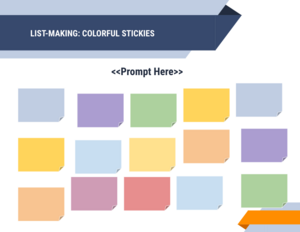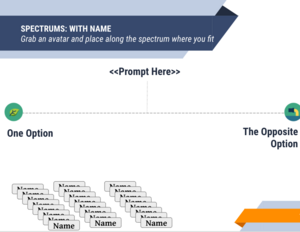Facilitation 101: Difference between revisions
No edit summary |
|||
| (24 intermediate revisions by the same user not shown) | |||
| Line 1: | Line 1: | ||
This page was created to provide tips and suggestions for activists related to facilitating meetings and events. This guide reflects several questions the HUB community has raised on facilitation. | This page was created to provide tips and suggestions for activists related to facilitating meetings and events. This guide reflects several questions the HUB community has raised on facilitation. | ||
<br> | <br> | ||
The information included comes from existing organizer databases and resources and advice from movement thinkers. A special thanks to HUB advisor [https://www.amarapossian.com/ Amara Possain], who thoughtfully shared their expertise with the HUB team. Their knowledge is shared throughout. We encourage readers to share further ideas on how this page can be expanded upon and improved. | The information included comes from existing organizer databases and resources and advice from movement thinkers. A special thanks to HUB advisor [https://www.amarapossian.com/ Amara Possain], who thoughtfully shared their expertise with the HUB team. Their knowledge is shared throughout. We encourage readers to share further ideas on how this page can be expanded upon and improved. | ||
<br> | <br> | ||
<br> | <br> | ||
This guide includes... definers of good vs bad facilitation, tools for good facilitation, | This guide includes... definers of good vs bad facilitation, tools for good facilitation (in preparation, the beginning of meetings/events, for idea discussion and clarifying and suggestions for increasing participant engagement), suggestions for managing group dynamics and some suggestions specifically for online facilitation. | ||
= What do we mean by facilitation? <ref>https://www.trainingforchange.org/training_tools/meeting-facilitation-the-no-magic-method/</ref> <ref>https://www.seedsforchange.org.uk/facilitationmeeting</ref> | = What do we mean by facilitation? <ref>https://www.trainingforchange.org/training_tools/meeting-facilitation-the-no-magic-method/</ref> <ref>https://www.seedsforchange.org.uk/facilitationmeeting</ref> = | ||
The role of a facilitator is to drive meeting or event participants towards clarity. Facilitation move things forward and build momentum. Facilitators also bring participants back to the purpose of the event/meeting. Remembering your purpose is key, so that when someone is taking up too much space, the facilitator can remind that you'd like to bring us back to the purpose and our goals. -Amara Possain, HUB advisor | The role of a facilitator is to drive meeting or event participants towards clarity. Facilitation move things forward and build momentum. Facilitators also bring participants back to the purpose of the event/meeting. Remembering your purpose is key, so that when someone is taking up too much space, the facilitator can remind that you'd like to bring us back to the purpose and our goals. -Amara Possain, HUB advisor | ||
<br> | <br> | ||
<br>In other words, the role of a facilitator and the purpose of facilitation is to <ref>https://www.trainingforchange.org/training_tools/meeting-facilitation-the-no-magic-method/</ref> | <br>In other words, the role of a facilitator and the purpose of facilitation is to <ref>https://www.trainingforchange.org/training_tools/meeting-facilitation-the-no-magic-method/</ref> <ref>https://www.seedsforchange.org.uk/facilitationmeeting</ref> : | ||
{| class="wikitable" style="font-size: 14.4px; width: 46.186%; height: 185px; border-color: rgb(0, 0, 0);" | {| class="wikitable" style="font-size: 14.4px; width: 46.186%; height: 185px; border-color: rgb(0, 0, 0);" | ||
|- style="height: 37px;" | |- style="height: 37px;" | ||
| Line 59: | Line 59: | ||
*Miscommunications / inability to diagnose where we departed in understanding | *Miscommunications / inability to diagnose where we departed in understanding | ||
== Key facilitation skills <ref>https://www.seedsforchange.org.uk/facilitationmeeting</ref> | == Key facilitation skills <ref>https://www.seedsforchange.org.uk/facilitationmeeting</ref> == | ||
| Line 76: | Line 76: | ||
= Tools for good facilitation = | = Tools for good facilitation = | ||
The following sections include a compilation of suggestions from Seeds for Change''' <ref>https://www.seedsforchange.org.uk/facilitationmeeting</ref> '''''', '''Amara Possain (HUB advisor), Daniel Hunter (350.org training director) <ref>https://trainings.350.org/resource/online-monster-manual/</ref> , the Anarchist Library <ref>https://theanarchistlibrary.org/library/c-t-butler-and-amy-rothstein-on-conflict-and-consensus-a-handbook-on-formal-consensus-decisionm#toc76</ref> , Berit Lakey (Training for Change) <ref>https://www.trainingforchange.org/training_tools/meeting-facilitation-the-no-magic-method/</ref> , Change Agency <ref>https://commonslibrary.org/diagnostic-tools-for-trainers-and-facilitators/</ref> , Adrienne Maree Brown <ref>https://www.akpress.org/emergentstrategy.html</ref> and Rhizome <ref>https://commonslibrary.org/facilitation-tools-and-techniques/</ref> . Suggestions are relevant to virtual, in-person and hybrid meetings and events. | The following sections include a compilation of suggestions from Seeds for Change''' <ref>https://www.seedsforchange.org.uk/facilitationmeeting</ref> '''''', '''Amara Possain (HUB advisor), Daniel Hunter (350.org training director) <ref>https://trainings.350.org/resource/online-monster-manual/</ref> , the Anarchist Library <ref>https://theanarchistlibrary.org/library/c-t-butler-and-amy-rothstein-on-conflict-and-consensus-a-handbook-on-formal-consensus-decisionm#toc76</ref> , Berit Lakey (Training for Change) <ref>https://www.trainingforchange.org/training_tools/meeting-facilitation-the-no-magic-method/</ref> , Change Agency <ref>https://commonslibrary.org/diagnostic-tools-for-trainers-and-facilitators/</ref> , Adrienne Maree Brown <ref>https://www.akpress.org/emergentstrategy.html</ref> and Rhizome <ref>https://commonslibrary.org/facilitation-tools-and-techniques/</ref> . Suggestions in these sections are relevant to virtual, in-person and hybrid meetings and events. | ||
== For meeting/event preparation == | == For meeting/event preparation == | ||
{| class="wikitable" style="border-collapse: collapse; background-color: rgb(255, 255, 255); width: | {| class="wikitable" style="border-collapse: collapse; background-color: rgb(255, 255, 255); width: 1386px; height: 200px;" | ||
|- style="height: 20px;" | |- style="height: 20px;" | ||
| style="width: | | style="width: 139px; background-color: rgb(153, 225, 217); height: 20px;" | <span style="color: #000000;">'''Stop and P-O-P <ref>http://stproject.org/</ref> '''</span> | ||
| style="height: 20px; width: | | style="height: 20px; width: 1247px;" | | ||
*Use POP to help set the agenda. | *Use POP to help set the agenda. | ||
*'''P'''urpose: Why? Why are we having this meeting? What is the purpose? | *'''P'''urpose: Why? Why are we having this meeting/event? What is the purpose? | ||
*'''O'''utcomes: What do we want to accomplish as a result of this meeting? | *'''O'''utcomes: What do we want to accomplish as a result of this meeting/event? | ||
*'''P'''rocess: What steps will we take to achieve these outcomes and fulfill the purpose? | *'''P'''rocess: What steps will we take to achieve these outcomes and fulfill the purpose? | ||
|- style="height: 53px;" | |- style="height: 53px;" | ||
| style="width: | | style="width: 139px; background-color: rgb(153, 225, 217); height: 53px;" | <span style="color: #000000;">'''Collect accessibility needs'''</span> | ||
| style="width: | | style="width: 1247px; height: 53px;" | | ||
*Share a place for folks to contact and share their needs ahead of the meeting. | *Share a place for folks to contact and share their needs ahead of the meeting. | ||
*See our page on making your activism accessible for more. | *See our page on [[making your activism accessible]] for more. | ||
|- style="height: 99px;" | |- style="height: 99px;" | ||
| style="width: | | style="width: 139px; background-color: rgb(153, 225, 217); height: 99px;" | <span style="color: #000000;">'''Timing'''</span> | ||
| style="width: | | style="width: 1247px; height: 99px;" | | ||
*Develop an adaptable, spacious agenda so participants can shape meetings. Most conversations need about 1.5 hours to cover orientation around content, identify what's needed, and next steps. | *Develop an adaptable, spacious agenda so participants can shape meetings/events. Most conversations need about 1.5 hours to cover orientation around content, identify what's needed, and next steps. | ||
*Ideally include approx. time markings when explaining how the meeting/event will run. Note: Consider the dance of time; give a range of time to help people get a sense for how long you'll spend on things, but also balance when more or less time needs to go to certain things | *Ideally include approx. time markings when explaining how the meeting/event will run. Note: Consider the dance of time; give a range of time to help people get a sense for how long you'll spend on things, but also balance when more or less time needs to go to certain things | ||
|- | |- | ||
| style="width: | | style="width: 139px; background-color: rgb(153, 225, 217);" | <span style="color: #000000;">'''Ordering items and modes of participation'''</span> | ||
| style="width: | | style="width: 1247px;" | | ||
*Start with something easy to build momentum, then move on to harder items. Finish with something short and easy to provide hope for next time. | *Start with something easy to build momentum, then move on to harder items. Finish with something short and easy to provide hope for next time. | ||
*Include alternate structures / modes so there are many ways to participate. | *Include alternate structures / modes so there are many ways to participate. | ||
|- style="height: 28px;" | |- style="height: 28px;" | ||
| style="width: | | style="width: 139px; background-color: rgb(153, 225, 217); height: 28px;" | <span style="color: #000000;">'''Example agenda (for meetings)'''</span> | ||
| style="width: | | style="width: 1247px; height: 28px;" | <p>-Welcome (honour the land, place and people) 5-10 minutes</p> | ||
<p>-Introductions 10-15 minutes<br></p> | |||
<p>-Overview of goals, agenda, agreements</p> | |||
<p>-Framing: Why us, here and now?</p> | |||
<p>-Brainstorming discussion</p> | |||
<p>-Harvesting ideas</p> | |||
<p>-Meaning making</p> | |||
<p>-Closing with appreciations for each other and the land</p> | |||
|- | |||
| style="width: 139px; background-color: rgb(153, 225, 217);" | <span style="color: #000000;">'''Circulate for feedback'''</span> | |||
| style="width: 1247px;" | <li>Circulate the agenda for feedback and proposed revisions ahead of time. This will reduce the time spent on revisions during the meeting.</li> | |||
|- | |||
| style="width: 139px; background-color: rgb(153, 225, 217);" | <span style="color: #000000;">'''Engage rather than talking-at'''</span> | |||
| style="width: 1247px;" | | |||
*If you're teaching, try the 10-10-10 set up. Teach for 10 minutes, practice for 10, and debrief for 10. | |||
*If you're in a group meeting, the facilitator shouldn't be doing the majority of the speaking. Use engagement prompts to facilitate discussion. | |||
|} | |} | ||
== For opening and beginning the meeting/event == | == For opening and beginning the meeting/event == | ||
{| class="wikitable" style="border-collapse: collapse; width: 86.5316%; height: | {| class="wikitable" style="border-collapse: collapse; width: 86.5316%; height: 431px; background-color: rgb(255, 255, 255);" | ||
|- style="height: 23px;" | |- style="height: 23px;" | ||
| style="width: 11.5738%; background-color: rgb(153, 225, 217); height: 23px;" | <span style="color: rgb(0, 0, 0);">'''Build trust and ground attendees'''</span> | | style="width: 11.5738%; background-color: rgb(153, 225, 217); height: 23px;" | <span style="color: rgb(0, 0, 0);">'''Build trust and ground attendees'''</span> | ||
| Line 120: | Line 134: | ||
<span style="color: rgb(0, 0, 0);">'''Review as a group'''</span> | <span style="color: rgb(0, 0, 0);">'''Review as a group'''</span> | ||
| style="width: 67.9556%; height: 46px;" | | | style="width: 67.9556%; height: 46px;" | | ||
*Agree with the group what behaviour is acceptable/not acceptable (e.g. avoiding jargon, asking questions if you don’t understand, trying to understand someone’s views even when you disagree with them.) <span>Establish consent to hold people to group agreements (see [http://lqb2.co/blog/2019/01/02/emergent-strategy-group-agreements/ this example] from Adrienne Maree Brown's [http://https//www.akpress.org/emergentstrategy.html Emergent strategy])</span> | |||
*Agree with the group what behaviour is acceptable/not acceptable (e.g. avoiding jargon, asking questions if you don’t understand, trying to understand someone’s views even when you disagree with them.) <span>Establish consent to hold people to group agreements (see[http://lqb2.co/blog/2019/01/02/emergent-strategy-group-agreements/ this example]from Adrienne | |||
*Review, make any changes, then agree to move ahead with meeting. | *Review, make any changes, then agree to move ahead with meeting. | ||
|- style="height: 100px;" | *Be conscious of how long this process is taking– it’s better to be firm and go ahead with a plan rather than spending half the time talking about what to talk about! <span></span> | ||
|- style="height: 100px;" | |||
| style="width: 11.5738%; background-color: rgb(153, 225, 217); height: 100px;" | <span style="color: rgb(0, 0, 0);">'''Engage people early and often - set the tone in the first few minutes'''</span> | | style="width: 11.5738%; background-color: rgb(153, 225, 217); height: 100px;" | <span style="color: rgb(0, 0, 0);">'''Engage people early and often - set the tone in the first few minutes'''</span> | ||
| style="width: 67.9556%; height: 100px;" | | | style="width: 67.9556%; height: 100px;" | | ||
| Line 129: | Line 143: | ||
*<span>Depending on the group and the time available you might share personal things or keep it short and functional. (E.g. "I'm very tired, can we have a short break in the middle?") </span> | *<span>Depending on the group and the time available you might share personal things or keep it short and functional. (E.g. "I'm very tired, can we have a short break in the middle?") </span> | ||
*<span>Examples of check-in questions include: what’s a song that represents you? What’s an object around you that says something about you? What’s one thing you’re proud of from last week? What’s something people might not know about you? What do you appreciate about another team member?</span> | *<span>Examples of check-in questions include: what’s a song that represents you? What’s an object around you that says something about you? What’s one thing you’re proud of from last week? What’s something people might not know about you? What do you appreciate about another team member?</span> | ||
|- style="height: 262px;" | |- style="height: 262px;" | ||
| style="width: 11.5738%; background-color: rgb(153, 225, 217); height: 262px;" | <span style="color: rgb(0, 0, 0);">'''Try the circle up tool!'''</span> | | style="width: 11.5738%; background-color: rgb(153, 225, 217); height: 262px;" | <span style="color: rgb(0, 0, 0);">'''Try the circle up tool!'''</span> | ||
| style="width: 67.9556%; height: 262px;" | | | style="width: 67.9556%; height: 262px;" | | ||
*<span>You might also try using the circle up tool. It helps people now who is in the room. It can be used for things like introductions.</span> | *<span>You might also try using the circle up tool. It helps people now who is in the room. It can be used for things like introductions, and during discussions if you wish to use go-arounds.</span> | ||
*<span>As facilitator, you might mark down each time someone speaks, so you can identify who is taking up lots of space vs who can specifically be called on to share their thoughts (ensuring less dominant speakers/personalities get speaking time).</span> | |||
<span></span>[[File:Screen Shot 2023-07-07 at 11.00.34 AM.png|300x300px|center|border]] | <span></span>[[File:Screen Shot 2023-07-07 at 11.00.34 AM.png|300x300px|center|border]] | ||
|} | |} | ||
| Line 165: | Line 176: | ||
| style="width: 21.7495%; background-color: rgb(197, 31, 132); border-color: rgb(0, 0, 0);" | <span style="color: #ffffff;">'''Stacking'''</span> | | style="width: 21.7495%; background-color: rgb(197, 31, 132); border-color: rgb(0, 0, 0);" | <span style="color: #ffffff;">'''Stacking'''</span> | ||
| style="width: 64.9343%;" | | | style="width: 64.9343%;" | | ||
*Those who want to speak can signal the facilitator, who would add the person’s name to a list of those wishing to speak, and call on them in that order. This can be, for example, dropping a * in the chat virtually, or recording those who raise their hands. | *Those who want to speak can signal the facilitator, who would add the person’s name to a list of those wishing to speak, and call on them in that order. This can be, for example, dropping a * in the chat virtually, or recording those who raise their hands in-person. | ||
*If many people want to speak at the same time, it is useful to ask all those who would like to speak to raise their hands. Have them count off, and then have them speak in that order. At the end of the stack, the facilitator might call for another stack. | *If many people want to speak at the same time, it is useful to ask all those who would like to speak to raise their hands. Have them count off, and then have them speak in that order. At the end of the stack, the facilitator might call for another stack. | ||
|- | |- | ||
| Line 171: | Line 182: | ||
| style="width: 64.9343%;" | | | style="width: 64.9343%;" | | ||
*Sticky notes (virtual on slides or in-person) can be used to allow participants to share ideas. | *Sticky notes (virtual on slides or in-person) can be used to allow participants to share ideas. | ||
*You can ask people to leave their names and/or identify specific sticky notes you want to discuss together (rather than waiting for someone to speak to their ideas). | |||
[[image:Screen Shot 2023-07-07 at 11.05.40 AM.png|300x300px|center|middle|border]] | [[image:Screen Shot 2023-07-07 at 11.05.40 AM.png|300x300px|center|middle|border]] | ||
|- | |- | ||
| Line 204: | Line 216: | ||
| style="width: 1084.61px;" | | | style="width: 1084.61px;" | | ||
*Regular summaries ensure everyone shares the same understanding of the situation. It also aids the discussion to develop and to stay focused. | *Regular summaries ensure everyone shares the same understanding of the situation. It also aids the discussion to develop and to stay focused. | ||
*Sometimes it is useful to use the actual words spoken by participants. Summaries can help pace a discussion and provide a reflective moment on the big picture of discussions. | *Sometimes it is useful to use the actual words spoken by participants. Summaries can help pace a discussion and provide a reflective moment on the big picture of discussions. They're also useful when you're looking to finalize an action plan or next step! | ||
|} | |} | ||
For information on how to facilitate decision-making processes, see the following pages: | For information on how to facilitate decision-making processes, see the following pages: | ||
| Line 294: | Line 306: | ||
== Managing group dynamics == | == Managing group dynamics == | ||
From [https://www.amarapossian.com/ Amara Possain]: | |||
{| class="wikitable" style="border-collapse: collapse; width: 86.7104%; height: 89px; background-color: rgb(255, 255, 255);" | {| class="wikitable" style="border-collapse: collapse; width: 86.7104%; height: 89px; background-color: rgb(255, 255, 255);" | ||
|- style="height: 20px;" | |- style="height: 20px;" | ||
| style="width: 11.5738%; background-color: #99e1d9; height: 20px;" | '''Assign observers to support''' | | style="width: 11.5738%; background-color: #99e1d9; height: 20px;" | '''Assign observers to support''' | ||
| style="height: 20px; width: 68.1649%;" | | | style="height: 20px; width: 68.1649%;" | | ||
*Assign observer roles (vibes, process).''' '''<span style="font-size: 14.4px;">Helpful on zoom and/or when the #'s are large.</span> | *Assign observer roles (vibes, process).''' '''<span style="font-size: 14.4px;">Helpful on zoom and/or when the #'s are large.</span> | ||
*See [[How can we incorporate space watchers and holders into our groups without veering into policing?]] for more on space watchers. | *See [[How can we incorporate space watchers and holders into our groups without veering into policing?]] for more on space watchers. | ||
| Line 316: | Line 328: | ||
-How did the group interact with this facilitator? | -How did the group interact with this facilitator? | ||
*"When you as process observer (whether appointed or not) are paying specific attention to patterns of participation, an easy device would be to keep score on papers. In a small group a mark can be made next to a person’s name every time they speak. If you are looking for differences in participation patterns between categories of people, such as around gender, race and ethnicity, new members-old member, etc, keeping track of number of contributions in each category is enough." -Berit Lakey, Training for Change | *"When you as process observer (whether appointed or not) are paying specific attention to patterns of participation, an easy device would be to keep score on papers. In a small group a mark can be made next to a person’s name every time they speak. If you are looking for differences in participation patterns between categories of people, such as around gender, race and ethnicity, new members-old member, etc, keeping track of number of contributions in each category is enough." -Berit Lakey, Training for Change | ||
*Other roles that help facilitate smoothly include a time keeper and note taker. | |||
|- | |- | ||
| style="width: 11.5738%; background-color: rgb(153, 225, 217);" | '''Specific practices''' | | style="width: 11.5738%; background-color: rgb(153, 225, 217);" | '''Specific practices''' | ||
| Line 341: | Line 354: | ||
*<span>When a group is in conflict, consider applying the conflict mapping tool found on the following page: [[Navigating in-group conflicts]]</span> | *<span>When a group is in conflict, consider applying the conflict mapping tool found on the following page: [[Navigating in-group conflicts]]</span> | ||
|} | |} | ||
= Specific suggestions for online facilitation <ref>https://commonslibrary.org/getting-started-with-online-training-and-facilitaiton/</ref> <ref>https://bethkanter.org/facilitate-virtual-meet</ref> <ref>https://futuregroundnetwork.org/resource/how-to-facilitate-a-zoom-meeting/?wpdmdl=183&refresh=639b7fa7ce8fd1671135143</ref> = | |||
{| class="wikitable" style="font-size: 14.4px; width: 87.2467%; height: 392px; border-color: rgb(0, 0, 0);" | |||
|- style="height: 55px;" | |||
| style="width: 21.7495%; background-color: #c51f84; border-color: #000000; height: 55px;" | | |||
<span style="color: rgb(255, 255, 255);">'''Engagement tools'''</span> | |||
| style="width: 65.4098%; height: 55px;" | | |||
*Use tools such as the circle up, spectrum, sticky notes (mentioned above) on a shared slide deck to facilitate engagement and ideas sharing. | |||
*If you're not using slides, have a document which the group can all edit. | |||
*Example slides template from [https://docs.google.com/presentation/d/19Gr2EwqCRjrpsDuewBWamF_kAWnAIV04D93Y5gmTnjc/edit?usp=sharing Training for Change] | |||
|- style="height: 59px;" | |||
| style="width: 21.7495%; background-color: rgb(197, 31, 132); border-color: rgb(0, 0, 0); height: 59px;" | | |||
<span style="color: rgb(255, 255, 255);">'''Use the chat box'''</span> | |||
| style="height: 59px; width: 65.4098%;" | | |||
*Use it to your advantage to increase engagement. You can say something like "type in the chat box one word representing how you are feeling right now,” or “type ‘done’ in the chat box when you have finished journaling.” | |||
*Also, for those who can't interact with the slides, you can ask them to share thoughts in the chat. | |||
*To replace raising hands and keep track of who’s talking next, keep “stack” by using these symbols in the chat: | |||
** in the chat to make a point | |||
** in the chat to make a direct response to what someone has just said (jumps to head of queue - use this sparingly!) | |||
** ++ for agreement (or, do jazz hands | |||
|- style="height: 38px;" | |||
| style="width: 21.7495%; background-color: rgb(197, 31, 132); border-color: rgb(0, 0, 0); height: 38px;" | | |||
<span style="color: rgb(255, 255, 255);">'''Reactions and prompts to read/engage the group'''</span> | |||
| style="width: 65.4098%; height: 38px;" | | |||
*<span>For example, </span>ask for thumbs up/thumbs down on a decision, ask people to show you something on the camera, or do a short stretching routine together | |||
|- style="height: 36px;" | |||
| style="width: 21.7495%; background-color: rgb(197, 31, 132); border-color: rgb(0, 0, 0); height: 36px;" | <span style="color: rgb(255, 255, 255);">'''Breakout rooms'''</span> | |||
| style="width: 65.4098%; height: 36px;" | | |||
*<span>How effective these are may depend on the size of the group, whether folks would rather discuss everything in person, or break off for more in-depth discussion.</span> | |||
|- style="height: 76px;" | |||
| style="width: 21.7495%; background-color: rgb(197, 31, 132); border-color: rgb(0, 0, 0); height: 76px;" | <span style="color: rgb(255, 255, 255);">'''Encourage (but don't require) cameras on'''</span> | |||
| style="width: 65.4098%; height: 76px;" | | |||
*<span>Turning cameras on can create greater feelings of engagement with the group.</span> | |||
*<span>Do not require people do this, however, as some folks may have things going on in their background that are our of their control, or be more able to engage with their camera off.</span> | |||
|- style="height: 128px;" | |||
| style="width: 21.7495%; background-color: rgb(197, 31, 132); border-color: rgb(0, 0, 0); height: 128px;" | <span style="color: rgb(255, 255, 255);">'''Set roles for the meeting/event'''</span> | |||
| style="width: 65.4098%; height: 128px;" | <span></span> | |||
*Facilitator: Designs and Facilitates Meeting | |||
*Note Taker: Takes action notes/takeaways and emails them to everyone right after meeting | |||
*Technical Support: Helps with technical troubleshooting | |||
*Bridge Moderator: Someone who can facilitate the chat/those calling in | |||
*Time Keeper: Keeps time | |||
|- | |||
| style="width: 21.7495%; background-color: rgb(197, 31, 132); border-color: rgb(0, 0, 0);" | <span style="color: rgb(255, 255, 255);">'''Tips for using zoom'''</span> | |||
| style="width: 65.4098%;" | | |||
*If registration is required (increases meeting security), send a meeting reminder by resending the confirmation email to registrants. (You will need to do this manually). | |||
*Enable a "waiting room" so you can screen participants as they join to make sure you know who is accessing your meeting space. This means the host will have to grant permission to participants joining | |||
|- | |||
| style="width: 21.7495%; background-color: rgb(197, 31, 132); border-color: rgb(0, 0, 0);" | <span style="color: rgb(255, 255, 255);">'''Provide a 5-10 minute break mid-meeting'''</span> | |||
| style="width: 65.4098%;" | | |||
*Make this mandatory (otherwise people who want a break will not speak up!) Encourage stretching, getting water etc. | |||
*You can also stay during the break/provide an activity for people who don't want to leave, such as a guided stretch, meditation etc. | |||
|- | |||
| style="width: 21.7495%; background-color: rgb(197, 31, 132); border-color: rgb(0, 0, 0);" | <span style="color: rgb(255, 255, 255);">'''Turn on closed captions'''</span> | |||
| style="width: 65.4098%;" | | |||
*This is a standard way of increasing accessibility for participants. | |||
|} | |||
= Related pages = | |||
[[Decision making]] | |||
[[Consensus decision making 101]] | |||
[[Consensus decision making (suggestions for small groups)]] | |||
[[Consent decision making 101]] | |||
[[DARCI decision making framework]] | |||
[[Modified consensus decision making 101]] | |||
<br> | <br> | ||
If you have any suggested revisions or additional resources to share related to the above content, please email them to kenzie@lehub.ca. | If you have any suggested revisions or additional resources to share related to the above content, please email them to kenzie@lehub.ca. | ||
Latest revision as of 15:15, 25 October 2023
This page was created to provide tips and suggestions for activists related to facilitating meetings and events. This guide reflects several questions the HUB community has raised on facilitation.
The information included comes from existing organizer databases and resources and advice from movement thinkers. A special thanks to HUB advisor Amara Possain, who thoughtfully shared their expertise with the HUB team. Their knowledge is shared throughout. We encourage readers to share further ideas on how this page can be expanded upon and improved.
This guide includes... definers of good vs bad facilitation, tools for good facilitation (in preparation, the beginning of meetings/events, for idea discussion and clarifying and suggestions for increasing participant engagement), suggestions for managing group dynamics and some suggestions specifically for online facilitation.
What do we mean by facilitation? [1] [2]
The role of a facilitator is to drive meeting or event participants towards clarity. Facilitation move things forward and build momentum. Facilitators also bring participants back to the purpose of the event/meeting. Remembering your purpose is key, so that when someone is taking up too much space, the facilitator can remind that you'd like to bring us back to the purpose and our goals. -Amara Possain, HUB advisor
In other words, the role of a facilitator and the purpose of facilitation is to [3] [4] :
|
Take responsibility for helping the group stay on track and move through the agenda within the available time. |
|
Suggest how to move the group forward, rather than making decisions or plans for the group. |
|
Regulate the flow of discussion. |
|
Track decisions and milestones, providing clarity on the group's journey, clarifying and summarizing points. |
|
Prioritize the collective needs and goals of the group over individual within the group. |
Note: A person who has strong opinions or significant investment in the decisions being made may find it challenging to facilitate effectively. In some situations, it can be helpful to have an external facilitator.
What makes for poor facilitation?
The following reflections were raised by CAN-RAC and HUB team members in a joint workshop developed and delivered by Amara Possain:
- No agenda, no steering, lack of organization
- Repetition
- Lack of momentum
- Not stepping in to help pull out the positives (groups tend to focus on negatives)
- Not stepping in when some people are taking up too much space
- Not knowing the audience and how to tailor facilitation
- Not stepping in to get people back on track, when people hijack space
- Low engagement and energy, lack of initiative
- Not being able to move past certain items
- People weaponizing meeting rules and knowledge of process
- Passive aggressiveness
- Unclear roles in non-hierarchical structure
- Interrupting each other
- “Outfacilitating" the facilitator - often around an unbalanced power dynamic
- Miscommunications / inability to diagnose where we departed in understanding
Key facilitation skills [5]
- Active listening enables us to hear what others are saying;
- Questioning helps clarify what people are saying, or supports people to explore their needs and come up with new possibilities;
- Summarising helps remind us of the key points in the discussion and check we have the same understanding;
- Synthesising is the skill that allows us to draw together different views and ideas to form one proposal that works for everyone.
Good facilitation should result in good meetings with [6] :
- Clearly defined and mutually understood goals.
- A well-defined process for effectively achieving those goals.
- Recognition that participants bring their personal preoccupations and emotions alongside their interest in the subject matter.
- Fostering a sense of involvement and empowerment, allowing participants to feel ownership over the decisions and able to take necessary actions.
Tools for good facilitation
The following sections include a compilation of suggestions from Seeds for Change' [7] ', Amara Possain (HUB advisor), Daniel Hunter (350.org training director) [8] , the Anarchist Library [9] , Berit Lakey (Training for Change) [10] , Change Agency [11] , Adrienne Maree Brown [12] and Rhizome [13] . Suggestions in these sections are relevant to virtual, in-person and hybrid meetings and events.
For meeting/event preparation
| Stop and P-O-P [14] |
|
| Collect accessibility needs |
|
| Timing |
|
| Ordering items and modes of participation |
|
| Example agenda (for meetings) | -Welcome (honour the land, place and people) 5-10 minutes -Introductions 10-15 minutes -Overview of goals, agenda, agreements -Framing: Why us, here and now? -Brainstorming discussion -Harvesting ideas -Meaning making -Closing with appreciations for each other and the land |
| Circulate for feedback | |
| Engage rather than talking-at |
|
For opening and beginning the meeting/event
| Build trust and ground attendees |
|
|
Review as a group |
|
| Engage people early and often - set the tone in the first few minutes |
|
| Try the circle up tool! |
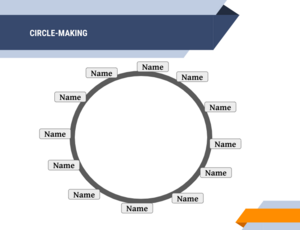 |
For discussion and idea raising
For specifying/clarifying details
| Mainstream/margin |
|
| Maximize/minimize |
|
| Summarizing |
|
For information on how to facilitate decision-making processes, see the following pages:
- Consensus decision making 101
- Consensus decision making (suggestions for small groups)
- DARCI decision making framework
- Modified consensus decision making (suggestions for large and small groups)
For feedback
For ending meeting/events
- Make sure you finish on time, or get everyone’s agreement to continue.
- Ensure someone will be circulating the minutes, notes or slides in the next few days.
- Make sure there’s a time and place set for the next meeting, or share upcoming events!
- Offer a way to evaluate and provide feedback the meeting/event.
- It can be nice to follow the meeting with an informal social activity!
Energizers to increase engagement throughout
Energizers provide a break/rest and can help increase engagement when included between the beginning to the end of a meeting/event [15]
|
Sam Went to Venus |
|
|
Something True About Yourself (from Gerald Gomani, Zimbabwe) |
|
|
Strategy Stretch (from Erika Thorne, USA) |
|
|
Why… Because… (from Gerald Gomani, Zimbabwe) |
|
Managing group dynamics
From Amara Possain:
| Assign observers to support |
-What was the general atmosphere in which the group worked? relaxed? tense? -How were the decisions made? -If there was any conflict, how was it handled? -Did everybody participate? Were there procedures that encouraged participation? -How well did the group members listen to each other? -Were there recognized leaders within the group? -How did the group interact with this facilitator?
|
| Specific practices |
|
|
Handling specific situations |
|
Specific suggestions for online facilitation [16] [17] [18]
|
Engagement tools |
|
|
Use the chat box |
|
|
Reactions and prompts to read/engage the group |
|
| Breakout rooms |
|
| Encourage (but don't require) cameras on |
|
| Set roles for the meeting/event |
|
| Tips for using zoom |
|
| Provide a 5-10 minute break mid-meeting |
|
| Turn on closed captions |
|
Related pages
Consensus decision making (suggestions for small groups)
DARCI decision making framework
Modified consensus decision making 101
If you have any suggested revisions or additional resources to share related to the above content, please email them to kenzie@lehub.ca.

- ↑ https://www.trainingforchange.org/training_tools/meeting-facilitation-the-no-magic-method/
- ↑ https://www.seedsforchange.org.uk/facilitationmeeting
- ↑ https://www.trainingforchange.org/training_tools/meeting-facilitation-the-no-magic-method/
- ↑ https://www.seedsforchange.org.uk/facilitationmeeting
- ↑ https://www.seedsforchange.org.uk/facilitationmeeting
- ↑ https://www.trainingforchange.org/training_tools/meeting-facilitation-the-no-magic-method/
- ↑ https://www.seedsforchange.org.uk/facilitationmeeting
- ↑ https://trainings.350.org/resource/online-monster-manual/
- ↑ https://theanarchistlibrary.org/library/c-t-butler-and-amy-rothstein-on-conflict-and-consensus-a-handbook-on-formal-consensus-decisionm#toc76
- ↑ https://www.trainingforchange.org/training_tools/meeting-facilitation-the-no-magic-method/
- ↑ https://commonslibrary.org/diagnostic-tools-for-trainers-and-facilitators/
- ↑ https://www.akpress.org/emergentstrategy.html
- ↑ https://commonslibrary.org/facilitation-tools-and-techniques/
- ↑ http://stproject.org/
- ↑ https://trainings.350.org/resource/gamesenergizersdynamicas/
- ↑ https://commonslibrary.org/getting-started-with-online-training-and-facilitaiton/
- ↑ https://bethkanter.org/facilitate-virtual-meet
- ↑ https://futuregroundnetwork.org/resource/how-to-facilitate-a-zoom-meeting/?wpdmdl=183&refresh=639b7fa7ce8fd1671135143